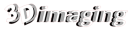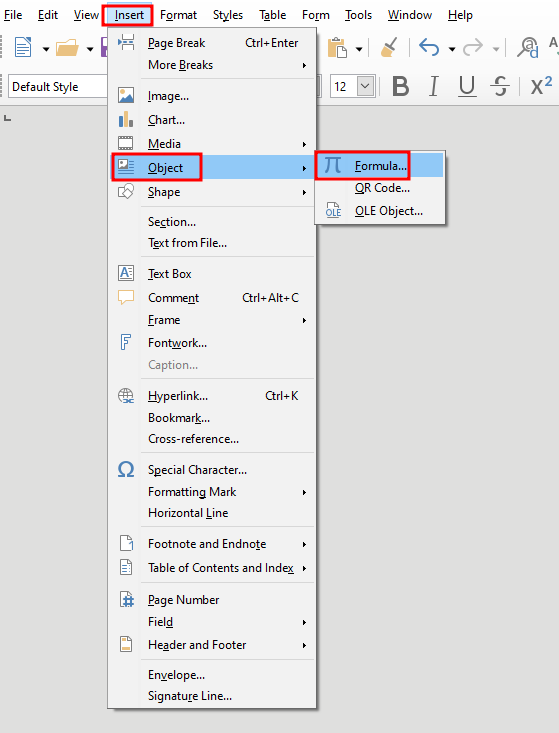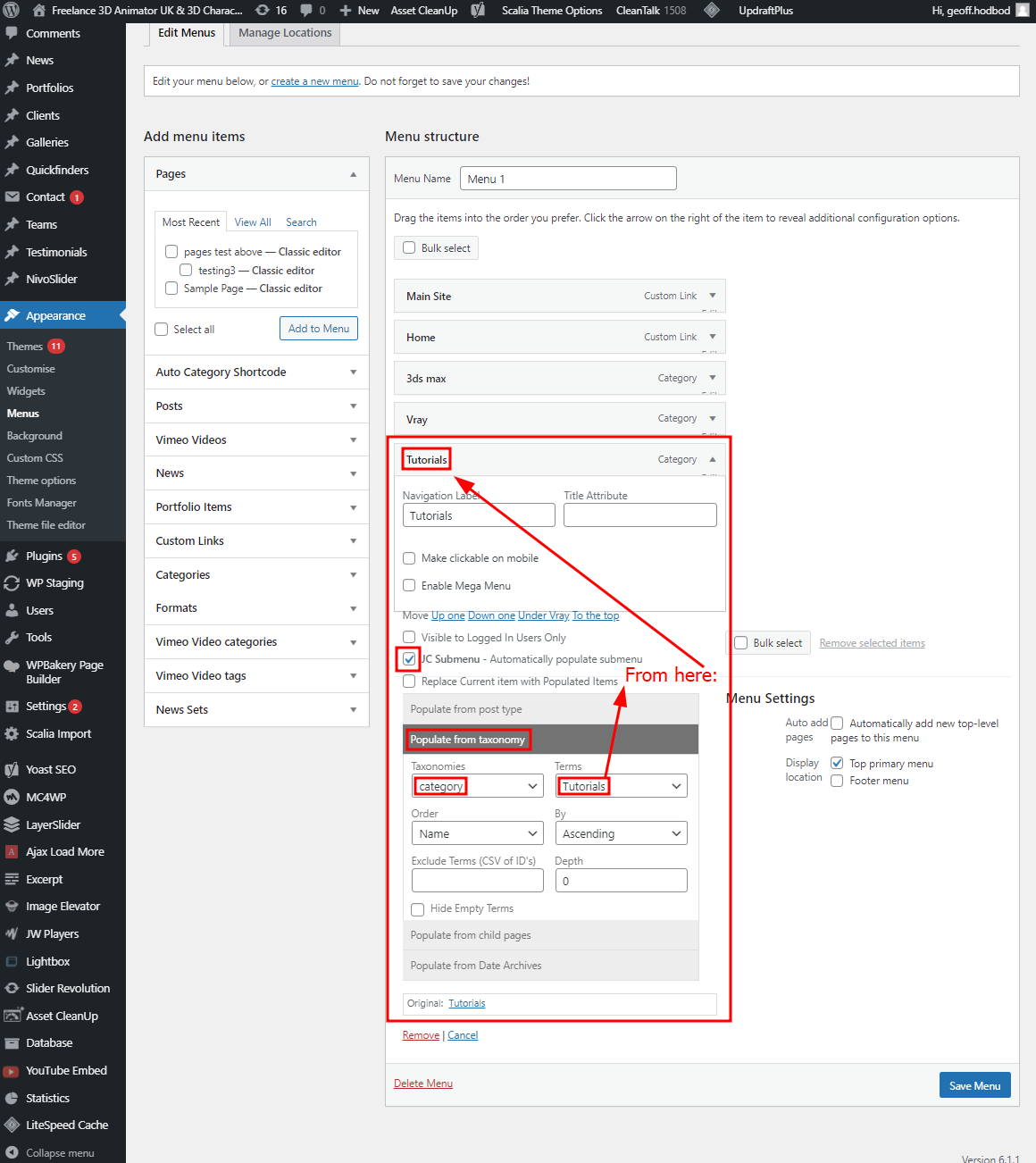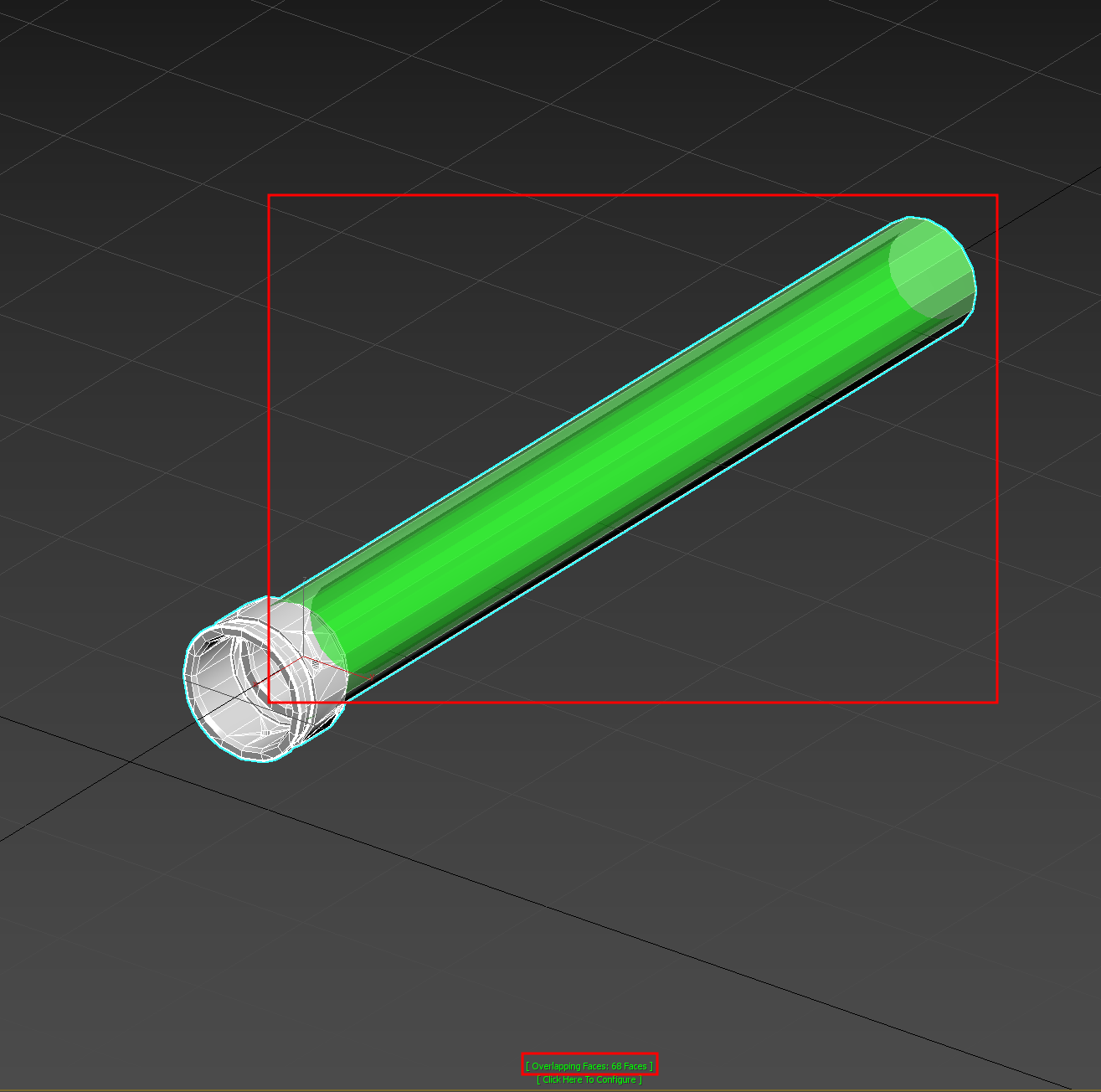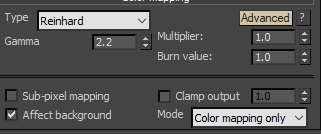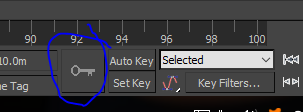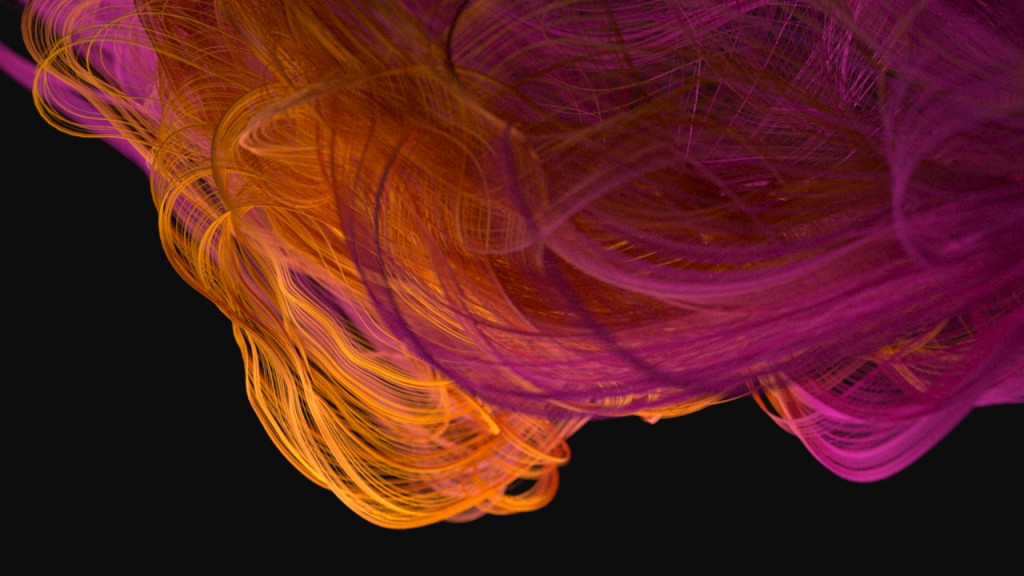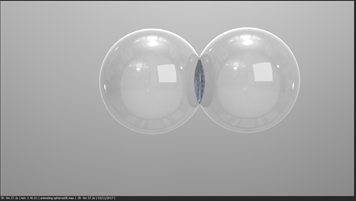Use the “JC Submenu” plugin and in theme functions.php add this code:
//Enable compatibility with theme custom menu walkers
add_filter(‘jcs/enable_public_walker’, ‘jc_disable_public_walker’);
function jc_disable_public_walker($default){
return false;
}
From here
and follow this video: