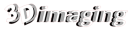On the back-end in the browser use the find in page Ctrl+F keyboard shortcut and search for “revisions” and press the down arrow until….
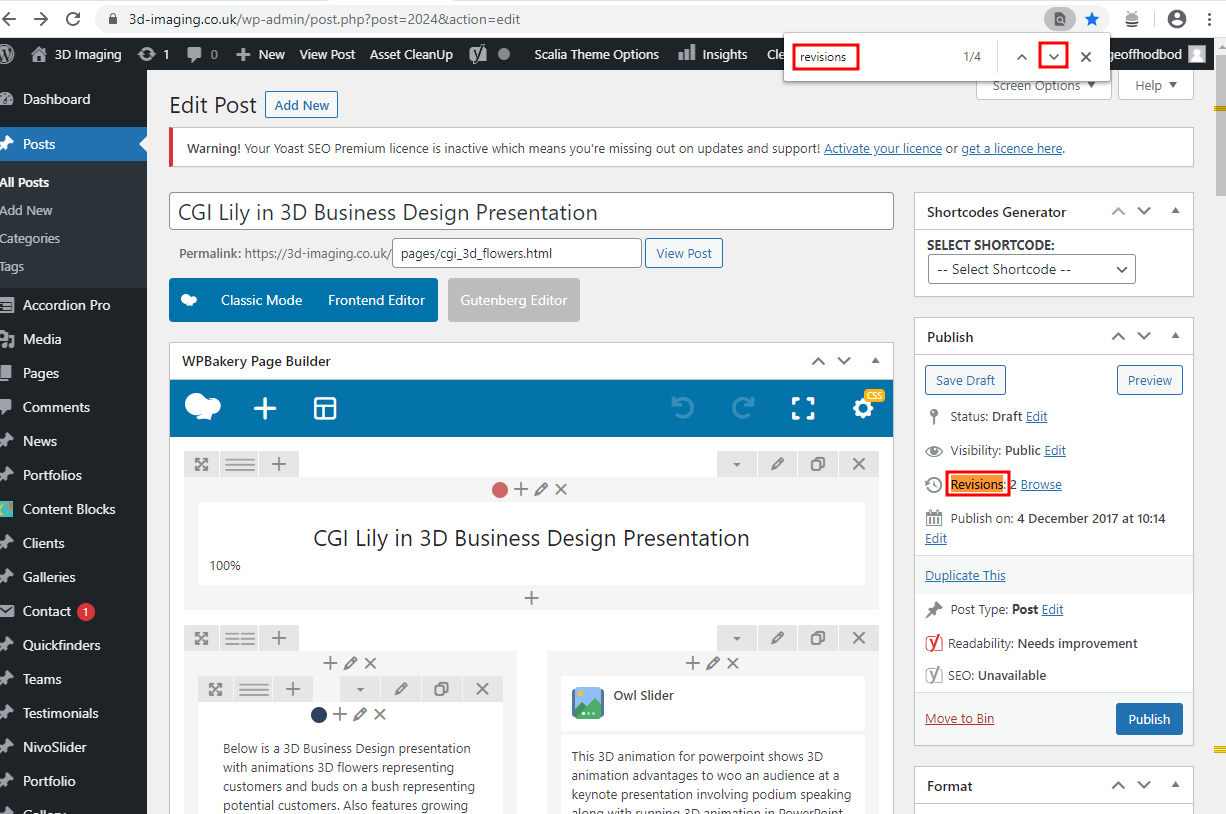
You find the list of revisions and their dates:
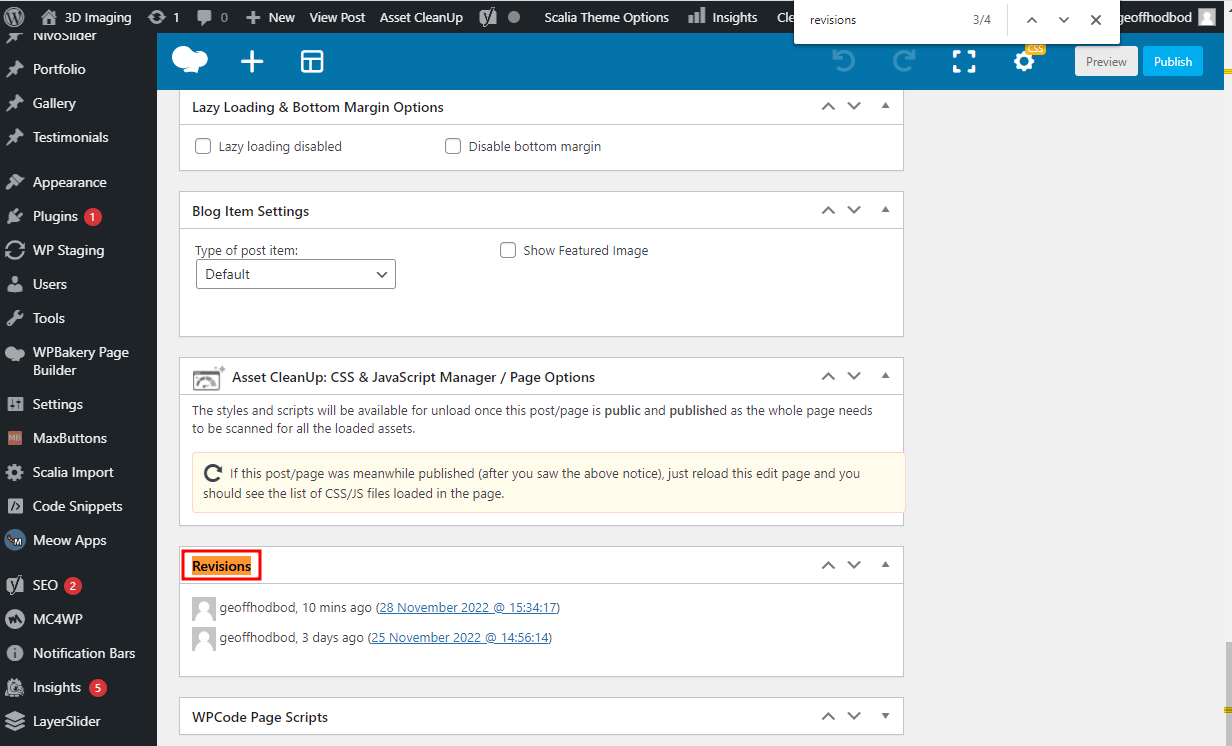
Click the appropriate revision and press “Restore this Revision”:
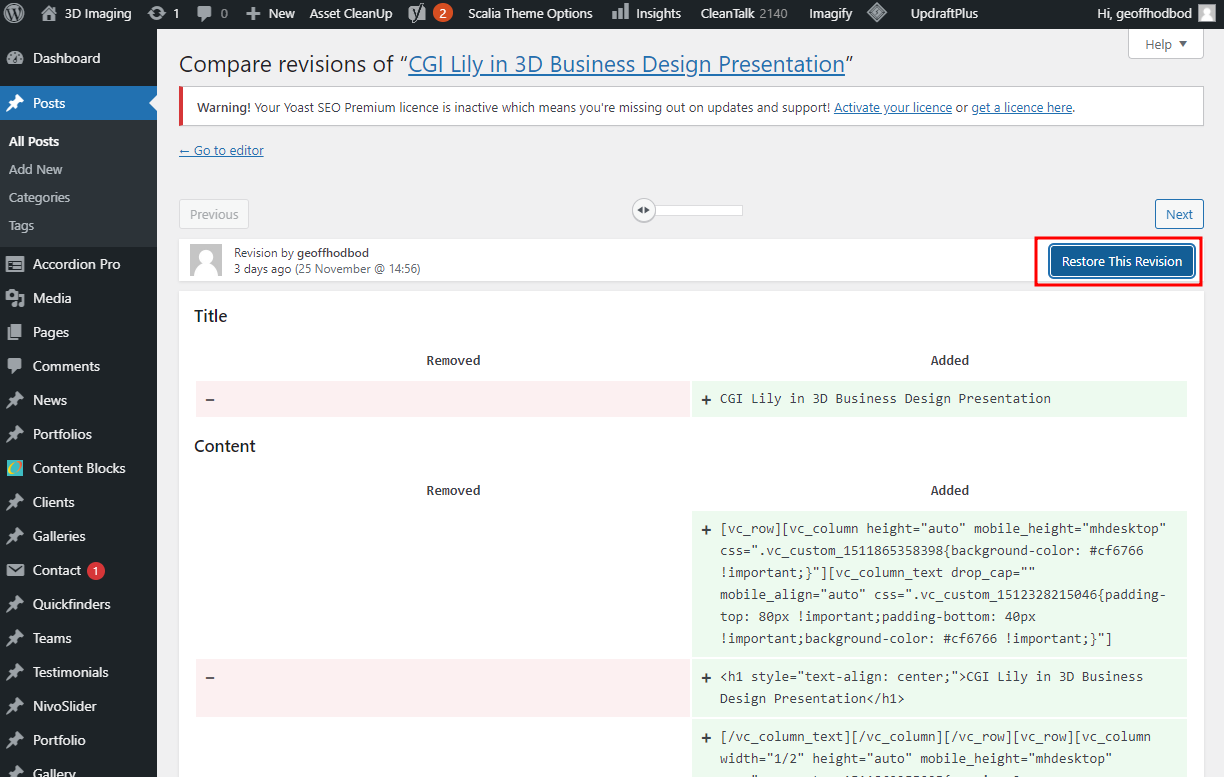
More here