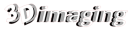From the Make Use Of Website
Follow these” steps to connect to a hidden wireless network in Windows 10:
Click the Wi-Fi icon in the lower-right corner of the taskbar.
Select Network & Internet Settings.
Next, click Dial-up on the left-side navigation panel, then select Set up a new connection.
From the pop-up, select Manually connect to a wireless network and click Next.
Enter the network name, security type, and security key.
Select the checkbox under Connect even if the network is not broadcasting and Start this connection automatically.
Tap Next, and your device will automatically connect to the network.