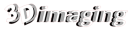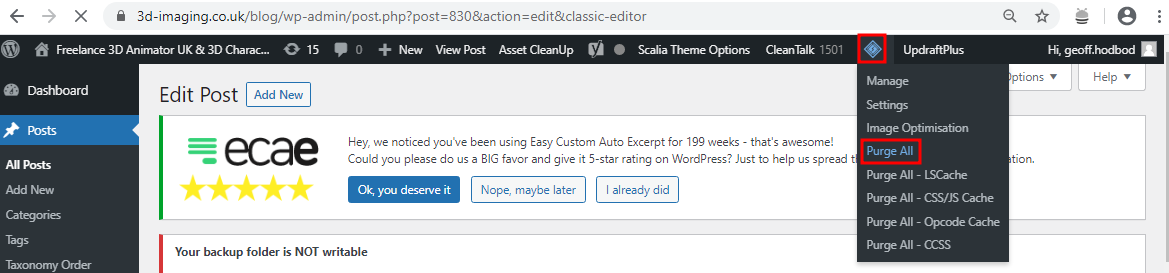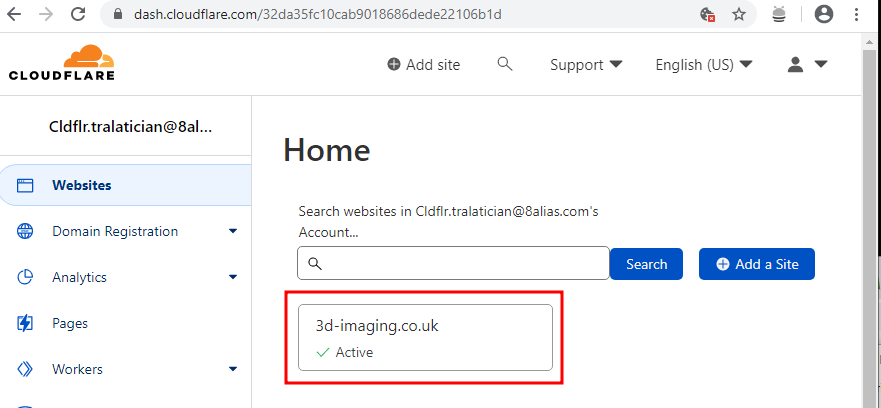1:Purge all in your local wordpress caching plugin:
2: If you use the Cloudflare CDN then login and select the relevant site:
3: Navigate to Caching>Configuration and turn on “Development Mode”. This temporarily turns off the CDN.
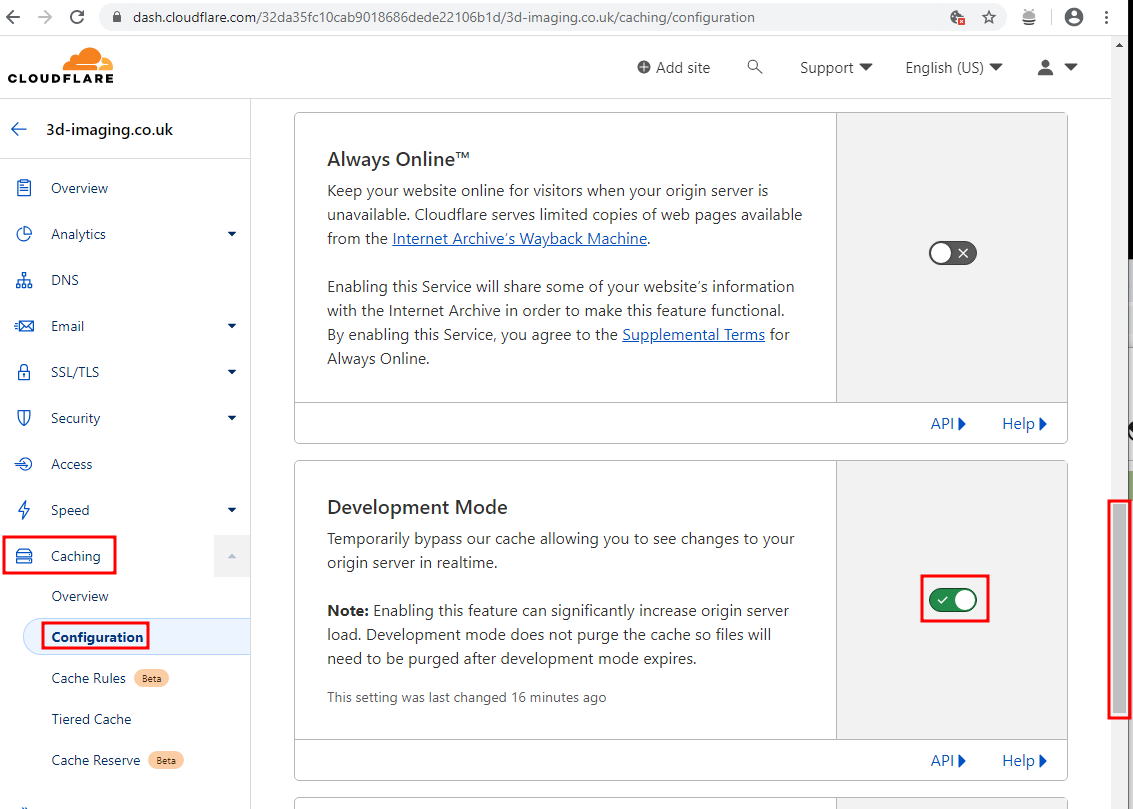
4: In the browser use the keys Ctrl+Shift+Delete and tick all the items and Clear Data:
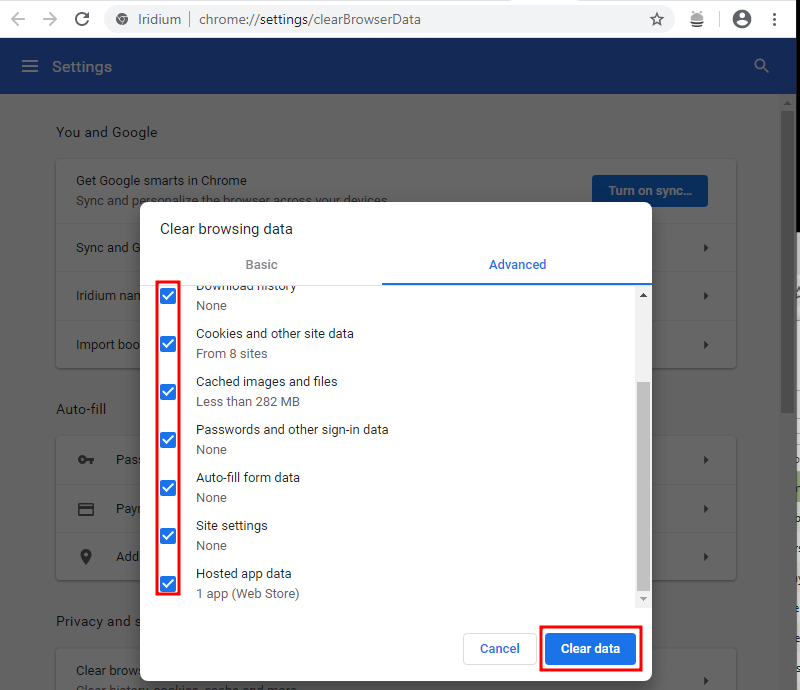
On your front end view of the browser Ctrl+F5 and the colours set in the back-end should now be correct on the front-end.