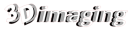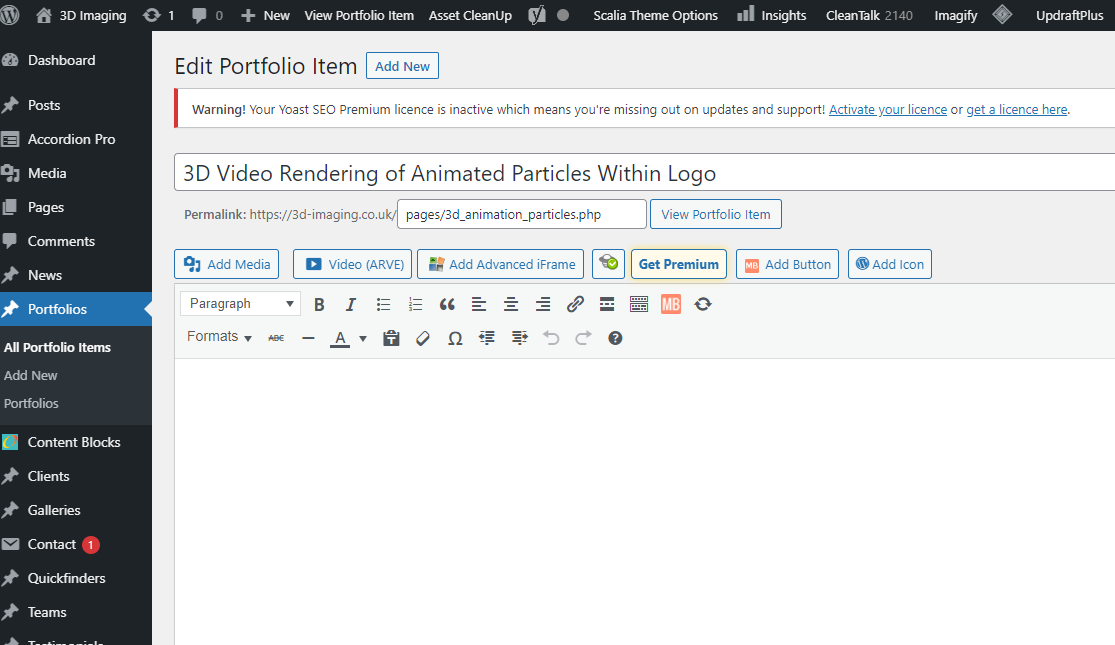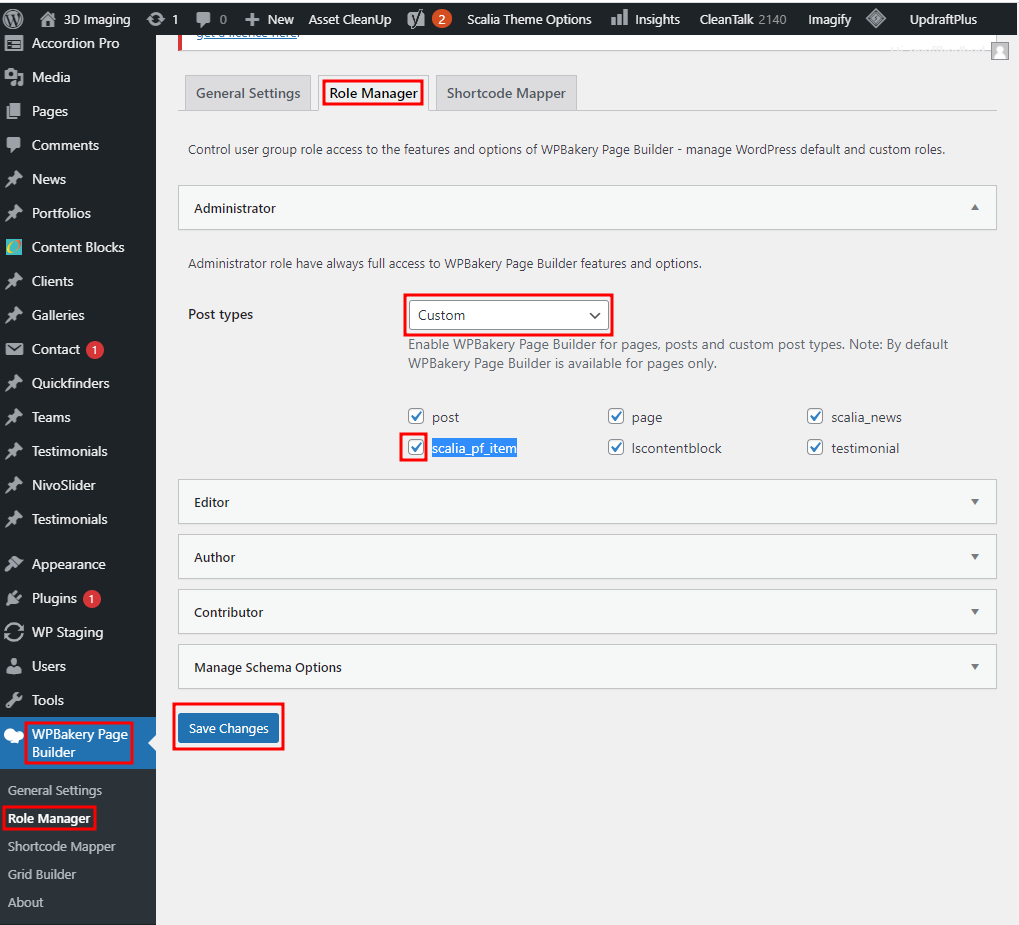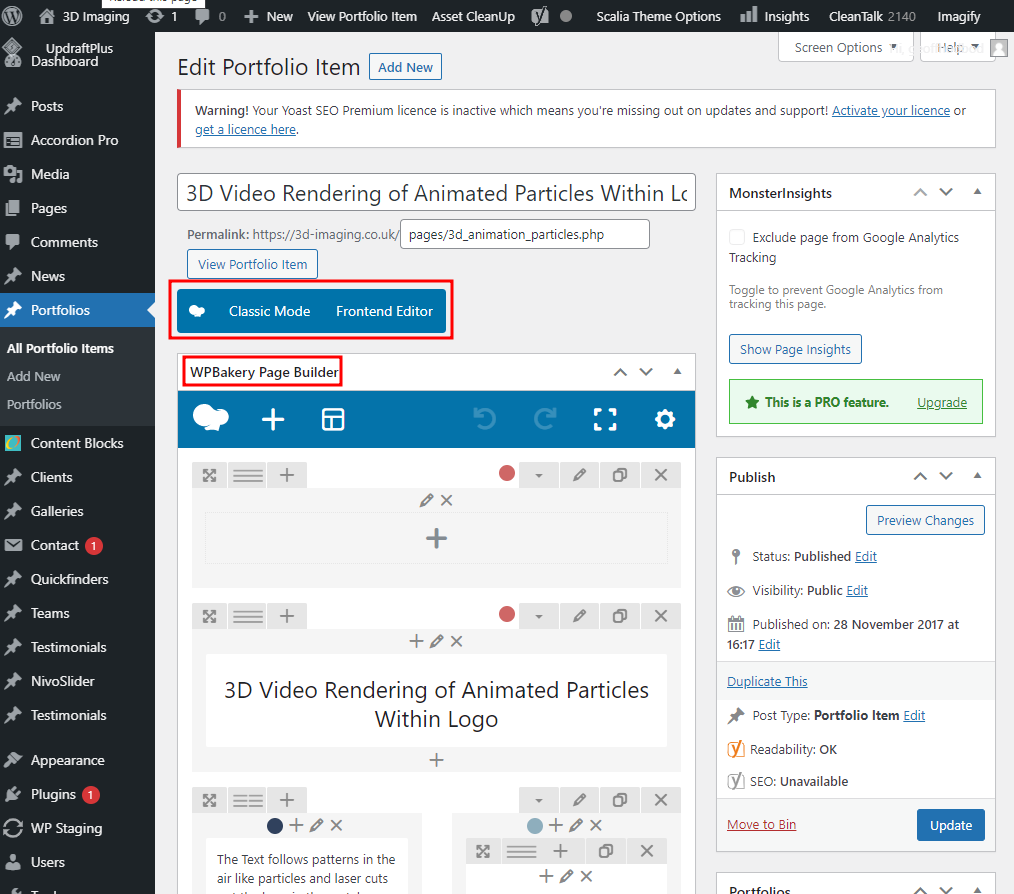If WPBakery Page Builder is not coming up for the backend of Portfolio items in the Scalia WordPress theme so you are left with the default WP editor like this:
Then you should go to WPBakery Page Builder > Role Manager > Administrator > Post types and make sure that scalia_pf_item is ticked. Save changes:
Also in the WPBakery Page Builder > Role Manager > Editor:
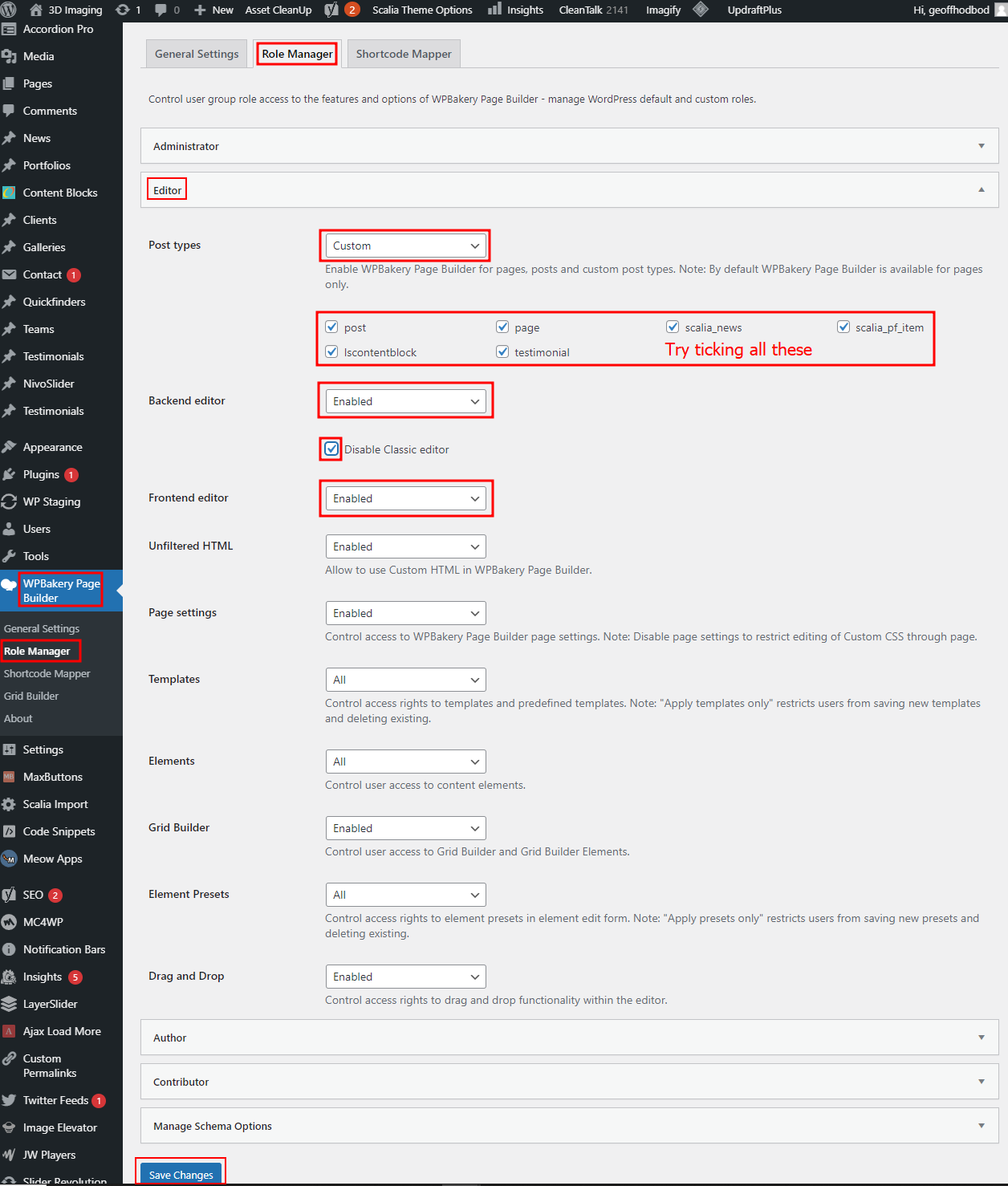
Editing the Portfolio Item should now come up with the WPBakery Page Builder:
More here