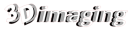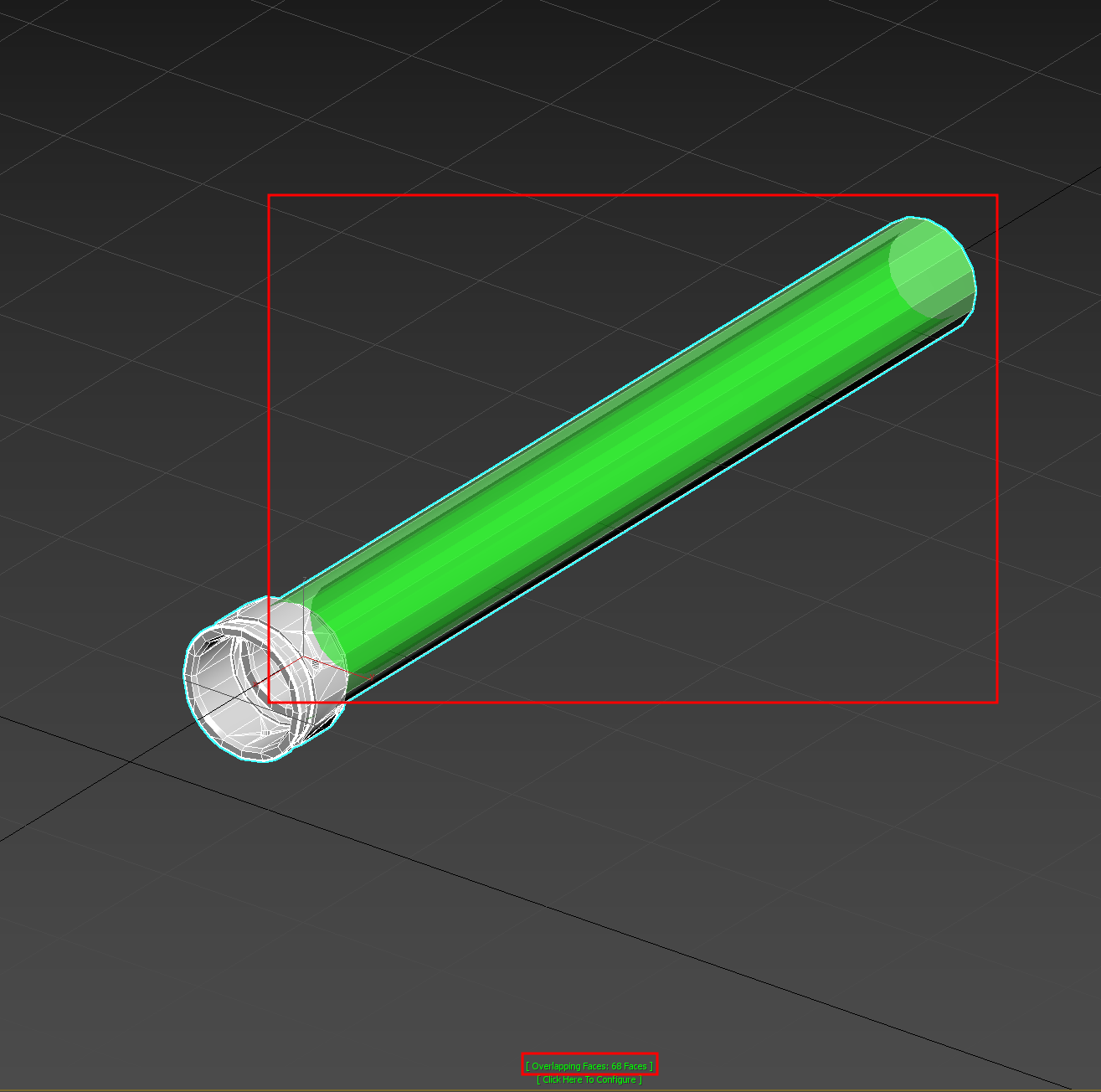
then Xview>Open Edges
4. Use Mesh Cleaner Plugin as here:
t
5. Add Editable Poly or Collapse to Poly to see the results.
6. Weld all vertices at 0.01
77. Turn on Xview>Overlapping Faces then Xview>Open Edges
8. In Editable Poly turn to Edge Mode
9. Xview > Select results
then delete the overlapping faces
9. Delete green remaining overlapping faces and Create them agains
10. Xview>Open Edges weld the verticies together to fix (may have to convert to editable mesh first
read more
GTMetrix shows this error message:
So then turn on Load CSS Asynchronously from LiteSpeed Cache > Page Optimization > CSS Settings
More here
This actually creates more problems because when turned on it slows down this blog when using the Scalia theme:
When “Load CSS Asynchronously” is turned off the page is rated a B instead of a C. (This is the case with Voxco theme with Litespeed Cache without Cloudflare, with Cloudflare this combination the rating seems to stay the same. With the Scalia theme without Cloudflare similar negative effect of altering Litespeed in this way but ustilizing Cloudflare as well it goes from a B to an A). Cloudflare itself has no influence except for minification. See here
Follow this to manually move the database and files from one host to another for a WordPress installation: