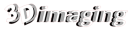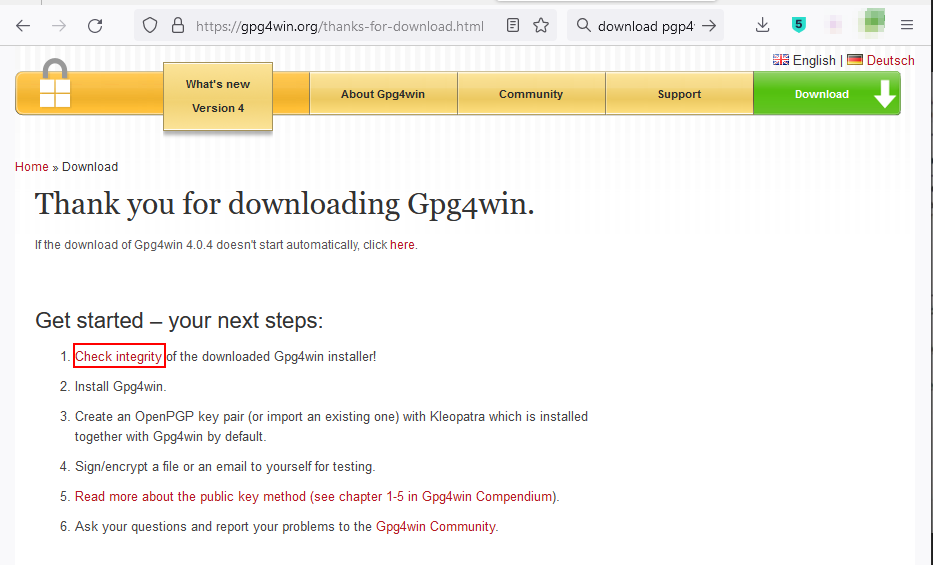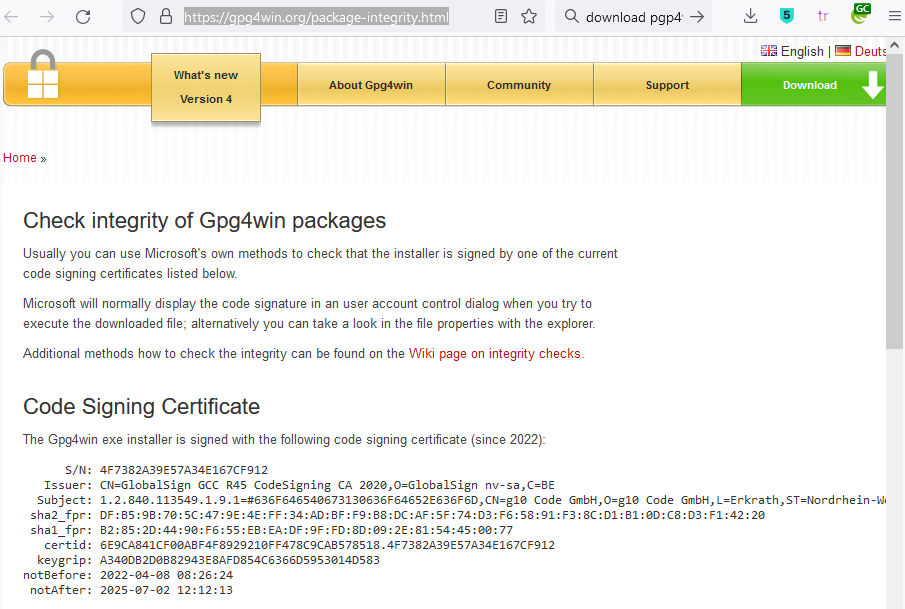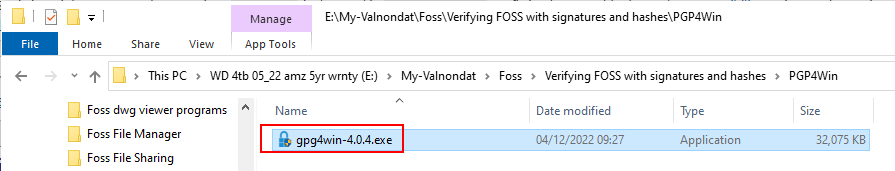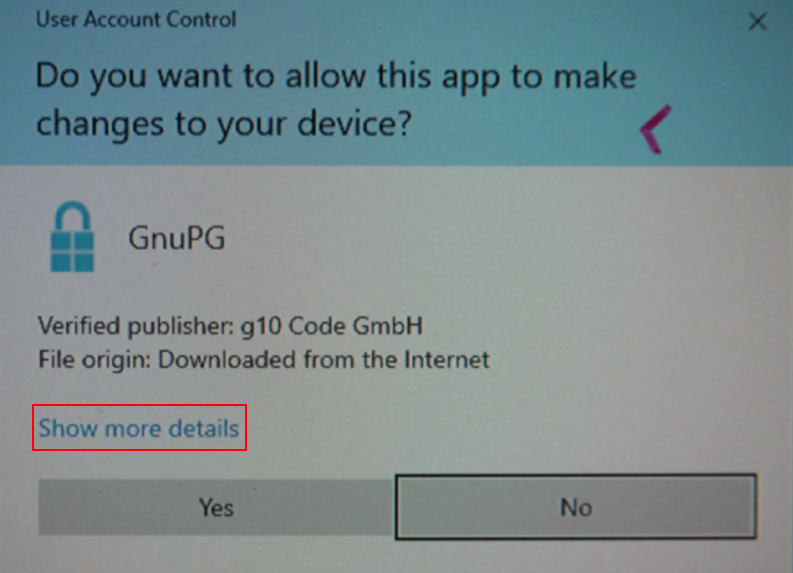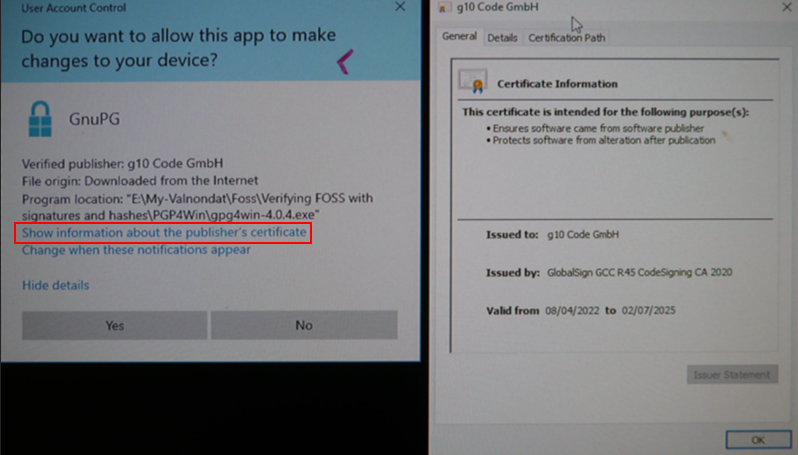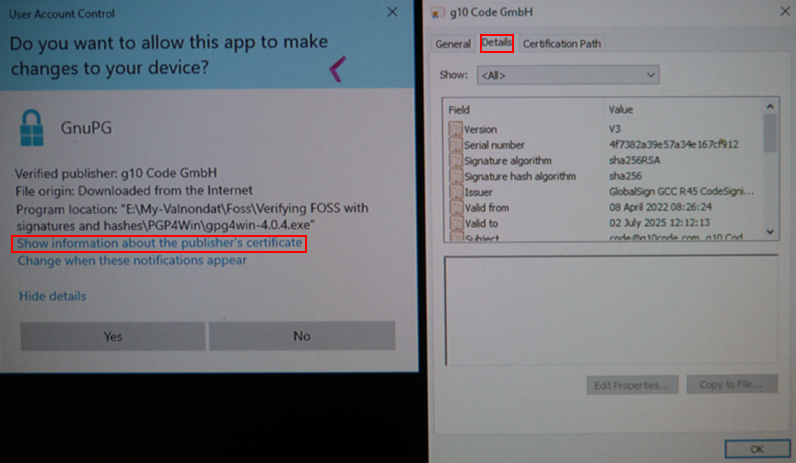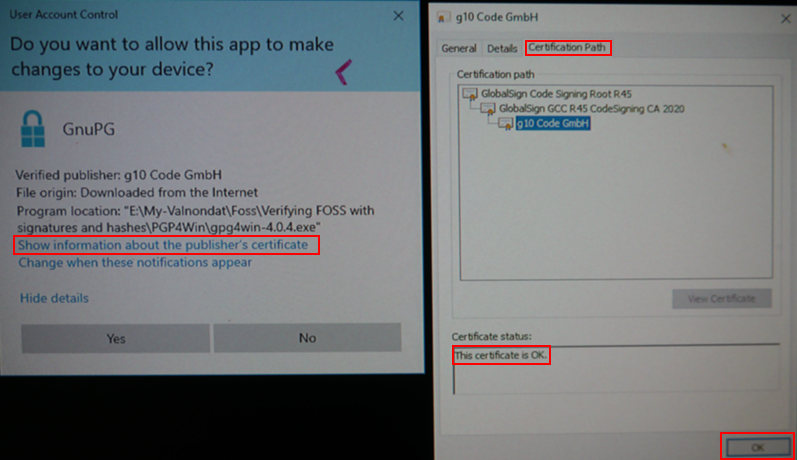Download the Gpg4win windows installer after which you get this message:
(Click Check Integrity to show the signature to compare against)
Use the signature quoted below to compare against what is shown by either going through the UAC conformation below or right click and propertes. From here.
Double click to execute the downloaded excutable:
Windows UAC comes up. Click Show more details:
Click “Show information about the publisher’s certificate”
Check against the signature on the download page
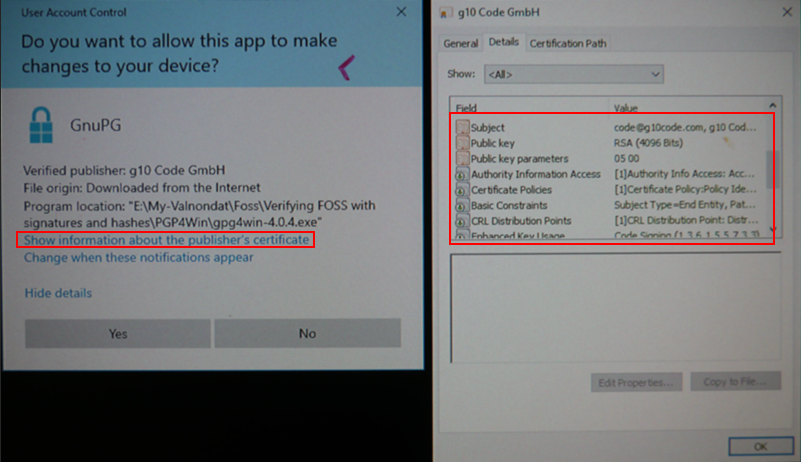 ]
]