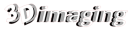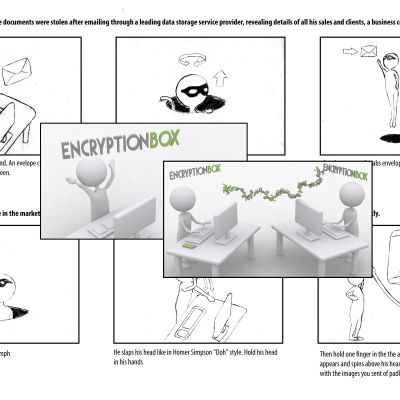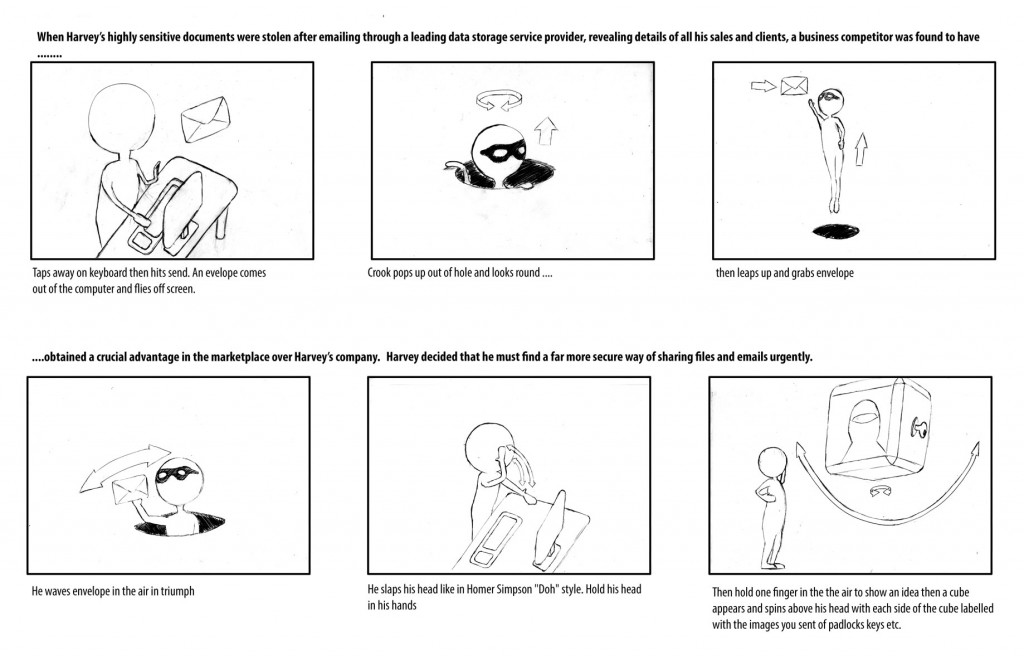3ds max
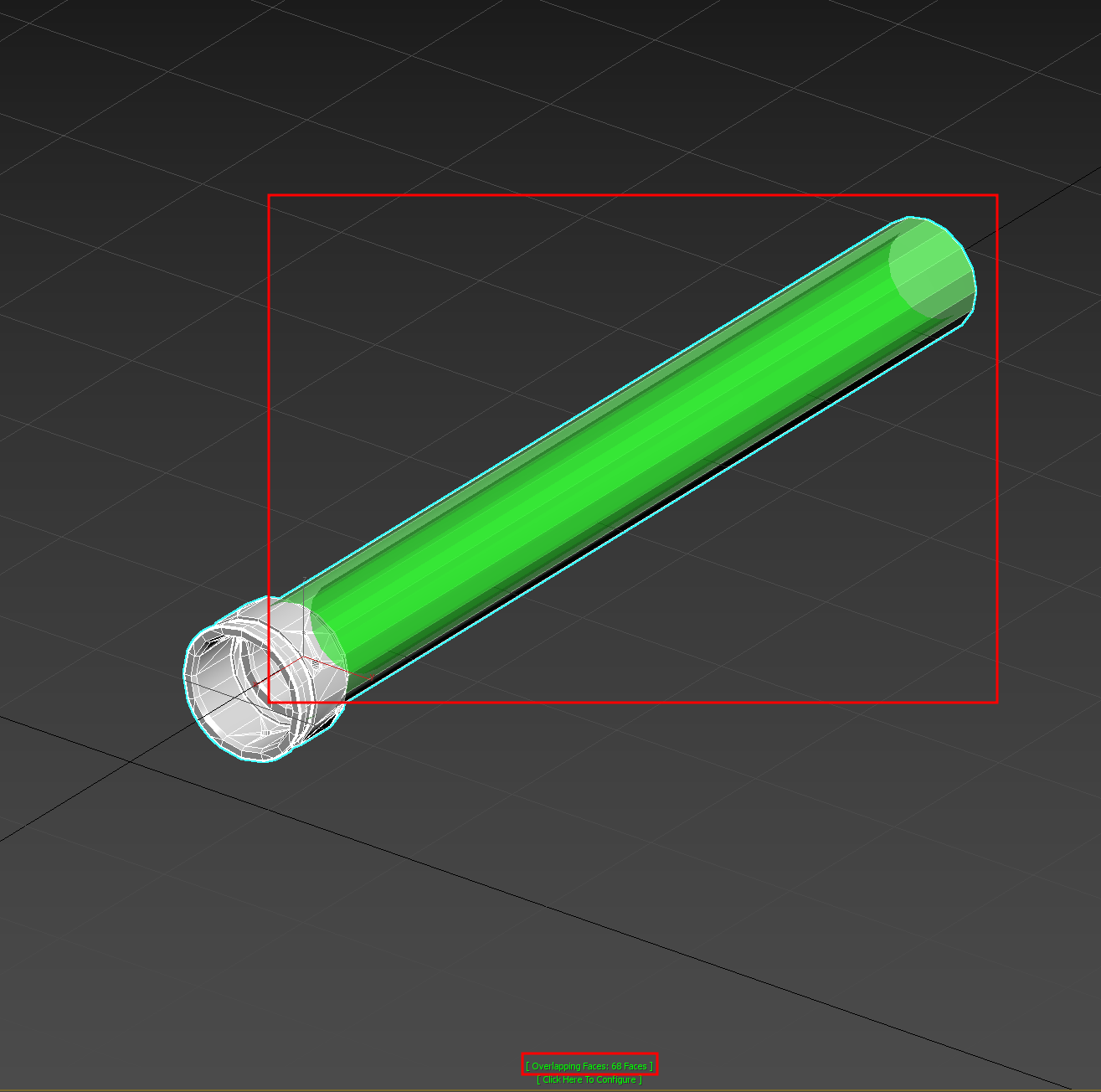
then Xview>Open Edges
4. Use Mesh Cleaner Plugin as here:
t
5. Add Editable Poly or Collapse to Poly to see the results.
6. Weld all vertices at 0.01
77. Turn on Xview>Overlapping Faces then Xview>Open Edges
8. In Editable Poly turn to Edge Mode
9. Xview > Select results
then delete the overlapping faces
9. Delete green remaining overlapping faces and Create them agains
10. Xview>Open Edges weld the verticies together to fix (may have to convert to editable mesh first
read more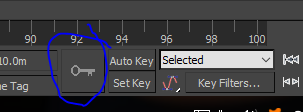
If this button is greyed out so you can’t set keyframes when an object is selected….
then save your file and gradually go through deleting all objects in the scene until it goes back to normal.
When you have worked out which object being present has caused this then note this down and revert back to your saved file and just delete the one offending object that was causing this problem and continue working.
read moreWorking with the Encryption Box team we put together a script and storyboard to define the working of their forthcoming animated video production which when shown to the judges of the Digital Media Awards they would go on to win their section.
1st a script was written and agreed so that the client was happy. Click here to view the script . Once the script and storyboard were approved the actual animation production was produced under pressure within a week.
Storyboard for Animated Video Production
When the script was finalized we made an animation storyboard to fully define the series of events to be depicted. A section of which is above.
read more